Install 3spin Learning on PICO (Enterprise)
Installing the 3spin Learning app on your PICO 4E Enterprise or PICO Neo3 Pro.
Supported devices
You can use 3spin Learning on the PICO 4E Enterprise or PICO Neo3 Pro.
Prerequisites for the installation
Make sure your PICO is connected to the Internet and you are logged in to the PICO Business Store. Please also note our system requirement.
Installation steps
- Open the PICO Business Store and search for Learning
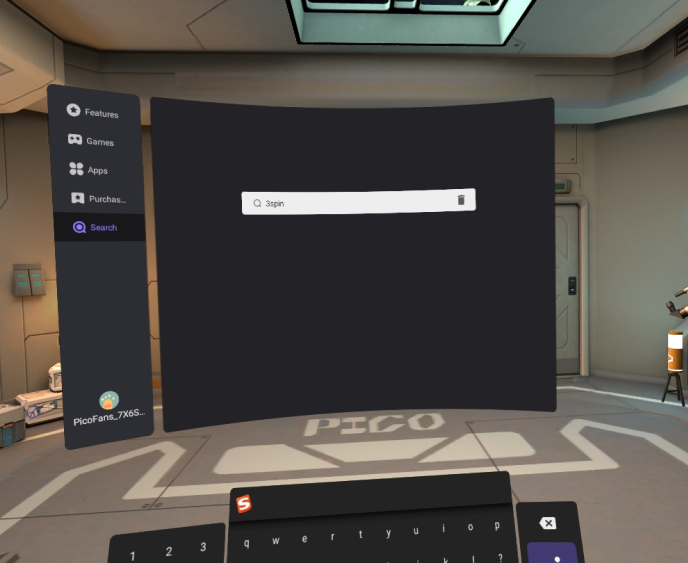
- In the search result, click 3spin Learning

- On the details page of the app, click Download
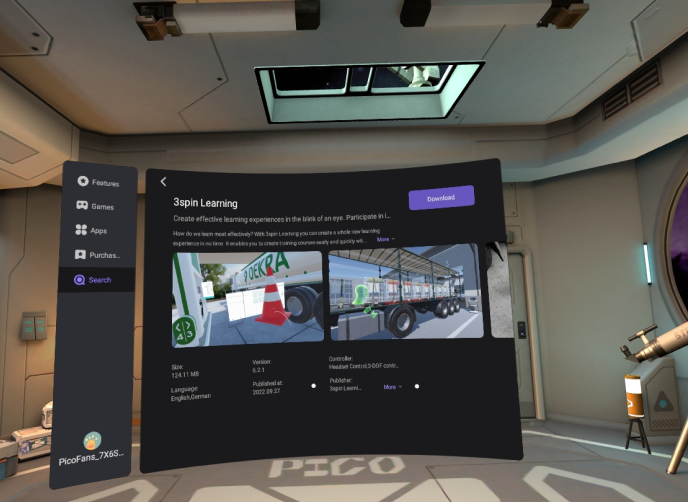
- Wait until the download is complete.

- Done. You can now open the app and it will be available in the App Library.
