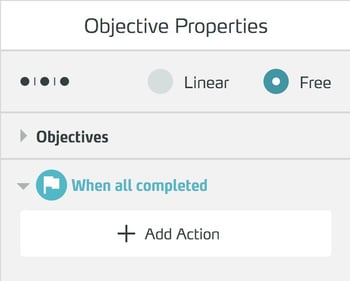When All Completed
When All Completed is a trigger that fires when a user has completed all objectives of a training scene.
Basics
![]() When all the destinations in a scene are completed, you can use the When All Completed trigger to perform actions automatically.
When all the destinations in a scene are completed, you can use the When All Completed trigger to perform actions automatically.
For example, you can have an outro overlay appear, perform an automatic scene change (Change Scene), or play a positive sound as a reward.
You can also use the trigger to implement branching storytelling in your training, for example:
- You design a scene in which a user has to achieve different goals.
- You place a hotspot in the scene that is always visible and titled Next, the user can press it at any time when they think they are done
- This hotspot leads to a scene that depicts failure
- For When All Completed, swap out this hotspot for one that leads into a success scene
Or:
- In your training, the user must trigger a device through a series of steps
- These triggers of these steps are marked as Objective
- If all steps are completed correctly, swap the model of the non-running device with the model of the running device using the trigger
Working with the When All Completed trigger
Add trigger When All Completed
This trigger does not need to be added manually. It fires automatically when all objectives of a scene are completed. You can find the When All Completed trigger in the side panel when you select Objectives at the top of a scene list.