The 3spin Learning Webapp
Using the 3spin Learning Web App, you can run learning units directly in your web browser without the need for installation.
Once a unit has been released, it can be launched directly within your browser. Whether the unit is part of a course or opened directly from the unit list doesn't matter.
Here's how to start the web app:
-
Select the desired unit by marking it.
-
Then, in the sidebar, click on the "Learn in Web App" button.
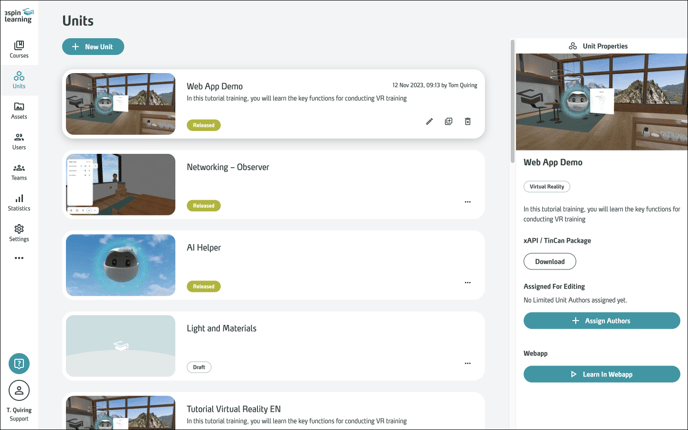
After loading, you can start the app by clicking within the window or by pressing any key.
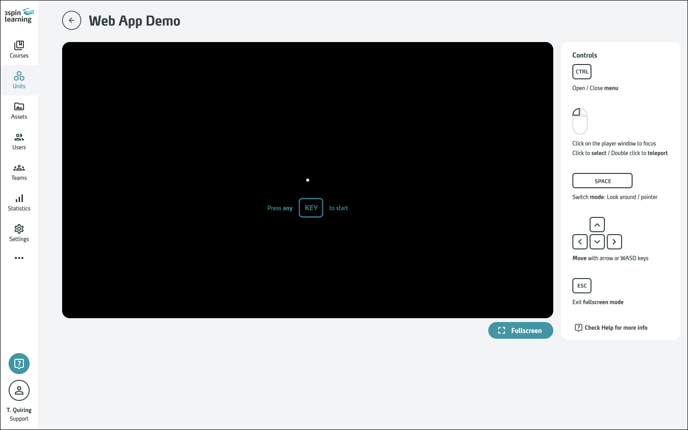
You can enter fullscreen mode by clicking on "Fullscreen" and exit it by pressing the Escape key.
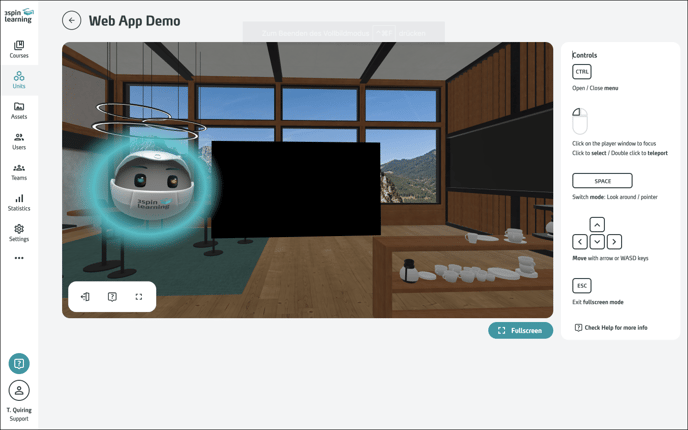
Please note that 3D models in the web app only work in the GLTF/GLB format and not as Unity AssetBundle.