The Trigger Hover Panel
The Trigger Hover Panel is an interface module of the WMS Styleguide 1.0, which is used to add triggers to objects.
Basics
The Trigger Hover Panel lists all Triggers available for the selected Object.
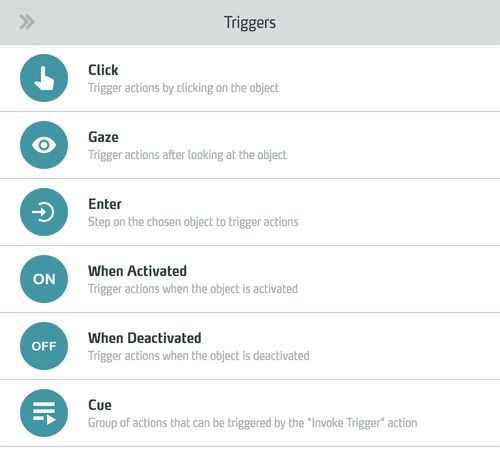
Working with the Trigger Hover Panel
Finding items in the Trigger Hover Panel
Open the Trigger Hover Panel by clicking + Add Trigger in the side panel of a selected Object.

The Hover Panel appears on the right edge of the window in front of the Side Panel.
Selecting a trigger in the Trigger Hover Panel
Click a trigger in the list to select it.
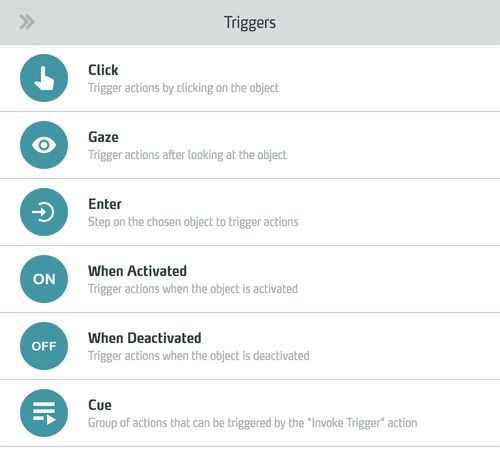
The selected trigger is added to the Object and the hover panel closes automatically.
Close the Trigger Hover Panel
Click the Close button at the top left or anywhere outside the hover panel.

The hover panel will close without selecting any element.