Speak
Speak is an action that lets the Helper Companion play an audio asset.
Basics
If you use spoken instructions in your training, it is best to have the Helper Companion play them back with the Speak Action. This reinforces the user's impression of having a real companion with them and thus has a deepening effect on immersion and a positive impact on learning success.
Working with the Speak-Action
Adding a Speak Action
Click + Add Action in the side panel under the trigger to which you want to assign the action.

From the dropdown...
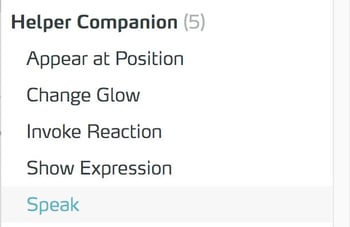
...select the Speak action.
Edit properties
In the side panel, go to the action you are looking for.
Click the + Add Asset button.
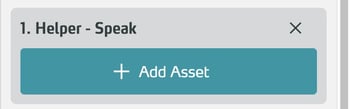
The hover panel opens, automatically filtered to Sound Assets. Select the sound you want the helper to speak.
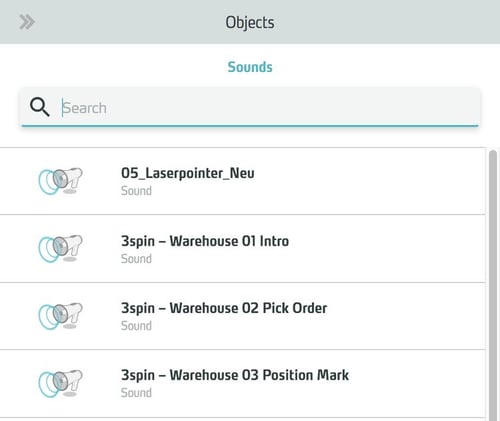
The selected sound will be assigned to the action.
