Installation in general
Set up access to a 3spin Learning server and install the 3spin Learning app on your devices.
The 3spin Learning platform includes the two main components:
- Server-side Web Management System (WMS) to create, manage and distribute training courses and users.
- Client-side 3spin Learning App to use the trainings on mixed reality devices.
We first set up a server access for you. This will already allow you to use the Web Management System (WMS) and create training courses.
You will receive a server URL and login details from us.
To access the training courses via your devices, install the 3spin Learning App.
Install 3spin Learning App
In principle, the installation is equally simple for all end devices:
Open the WMS in the browser and log in. Then select Install App in the main navigation under the three-point menu.
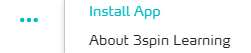
Select your device in the following dialog window and follow the respective installation instructions.
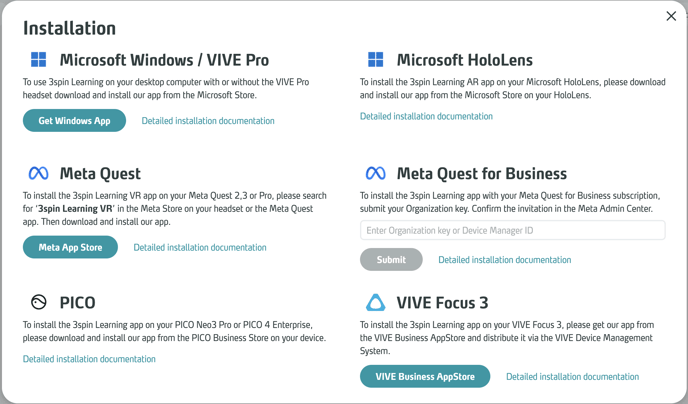
Since there are system-specific differences in the setup process for the various devices, we also provide detailed installation instructions for the supported systems.