Create and manage users
Get an overview of existing users and add new users
User interface in the Users area
In the Users section you will find:
- The Add New User function for adding new user accounts
- A list of already existing users
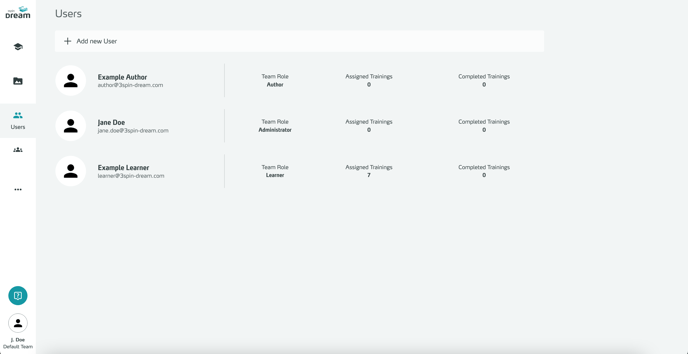 WMS area users
WMS area usersUser roles and their rights
In 3spin Learning there are different user roles that can be assigned to a specific user account:
| Learner | Limited Author | Author | Admin | |
|---|---|---|---|---|
| Get assigned training | ✅ | ✅ | ✅ | ✅ |
| Execute training | ✅ | ✅ | ✅ | ✅ |
| Create training | ❌ | ✅ | ✅ | ✅ |
| Edit training | ❌ | ✅ only own and assigned | ✅ | ✅ |
| Duplicate training | ❌ | ✅ only own and assigned | ✅ | ✅ |
| Delete training | ❌ | ✅ only own and assigned | ✅ | ✅ |
| See all training | ❌ | ❌ | ✅ | ✅ |
| Assign training | ❌ | ✅ only own and assigned | ✅ | ✅ |
| Create user | ❌ | ❌ | ❌ | ✅ |
| Edit users | ❌ | ❌ | ❌ | ✅ |
| Delete assets | ❌ | ✅ | ✅ | ✅ |
Create user
Click Add new User.

In the following form, select the role of the new user and fill in all the fields.
A registration email will be automatically send to the new user.
Complete the process by clicking Create.
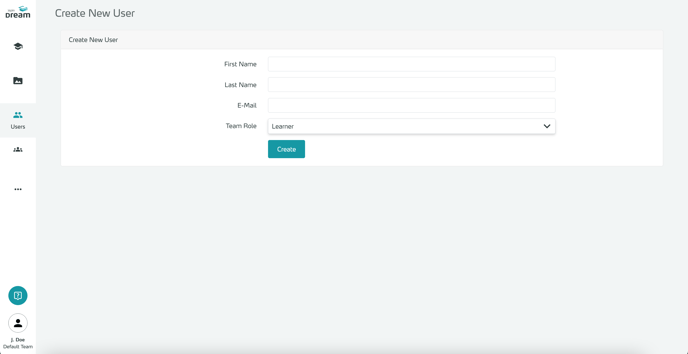
The new user will immediately receive the following mail:
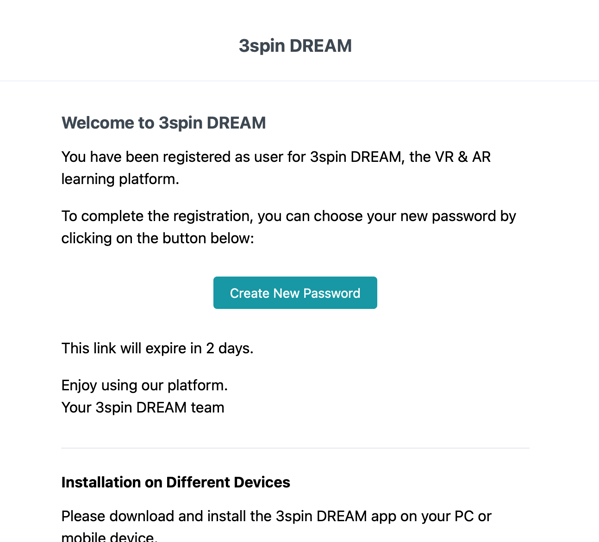
After clicking Send Password link they will receive the mail to set a password.
Through the link in this mail, they will be directed to the actual form to create a password.
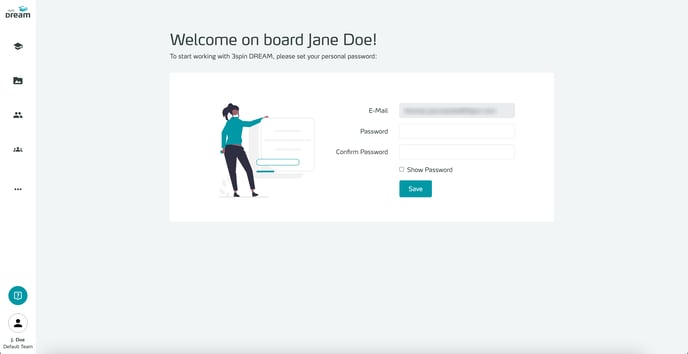
Here they enter their password (at least 8 characters) and finish the process with clicking Save.