Condition
Condition is an action with which a condition is checked and depending on the check result further actions can be called.
Basics
With this action you can include logical switches according to the scheme If - Then - Else in your trainings. This logic works like this: If a condition is met, then perform this action, otherwise perform that action.
The condition consists of the query whether a certain objective of the current scene is already fulfilled. If this is the case, this action is executed, if the objective is not yet reached, that action is executed.
The following screenshot shows a simple configuration of the condition action:
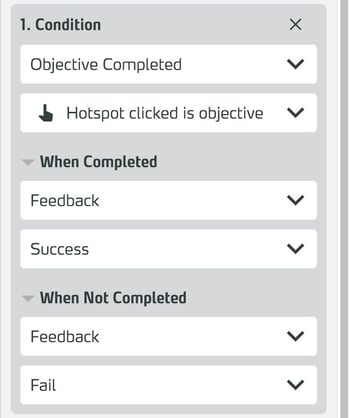
In this training there is a hotspot with the name Hotspot clicked is objective. A Click Trigger has been assigned to the hotspot and it has been marked as a training objective (see Defining training objectives).
The condition action now checks whether the training objective has already been reached - i.e. whether the hotspot has been clicked. If yes, the user gets positive Feedback, if no, negative.
Of course, you will usually want to start more complex actions. For this purpose, define action stacks with the Cue Trigger, and configure the Condition with Invoke Trigger actions to invoke your Cues.
Working with the Condition Action
Adding a Condition Action
In the Side Panel, click + Add Action under the trigger to which you want to assign the action.

From the dropdown...
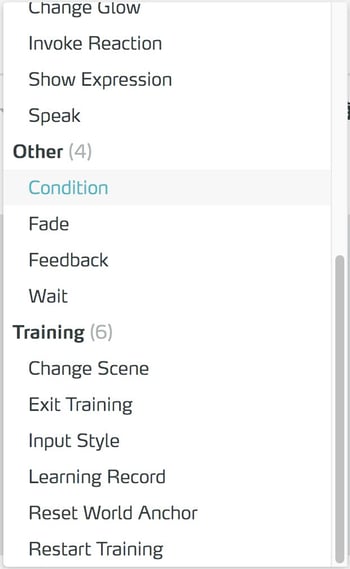
...select the Condition action.
Edit properties
In the side panel, go to the action you are looking for.
In the Select dropdown...
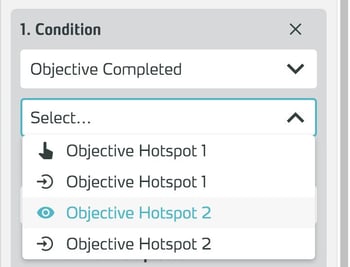
...you will see a list of all the triggers marked as Training targets (Objective).
Select the objective you want to evaluate. Then you determine which actions will be executed when the training objective is completed or not yet completed.
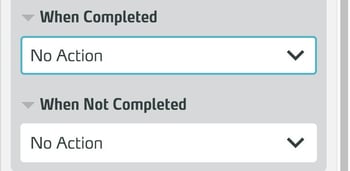
You can also select the No Action option in each case if you only want to react to one of the possibilities.