Install 3spin Learning on VIVE Focus
Installing the 3spin Learning app on the VIVE Focus 3
- Click on this store link to open the 3spin Learning app on the VIVE website in your browser.
- Make sure you are logged in with the VIVE account and then click on Get.
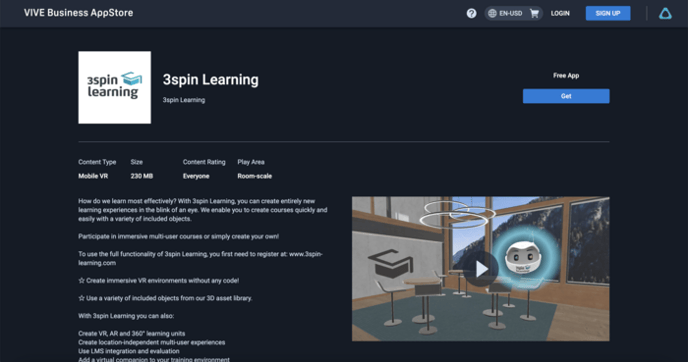
- For users: Please contact your administrator to activate the app for your device. After approval, go directly to step 9.
For DMS administrators: Continue with step 4. - Go to your VIVE Business Device Management System.
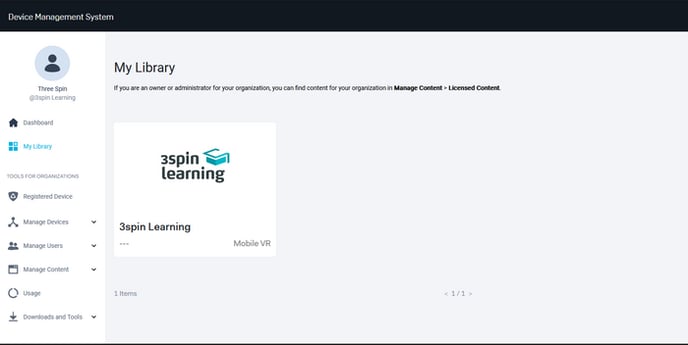
- The app can now be found in the My Library area and also under Manage Content > Licensed Content
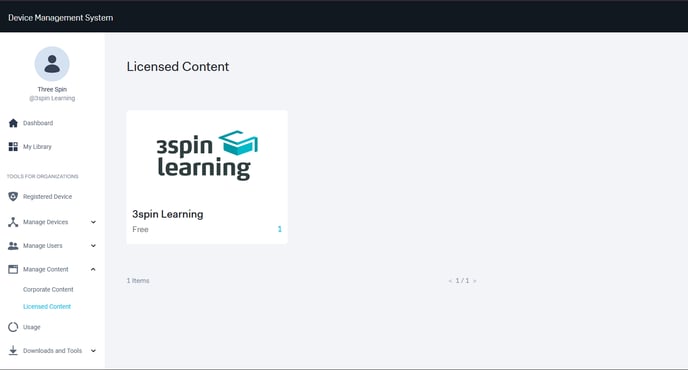
- From there, the app can now be distributed to the devices or users.
- Click on 3spin Learning in the list and select Assign Content.
- Enter the names of the users to whom the content should be assigned and then click on Assign.
Note: Only users who have been added in the VIVE Business Device Management System can be assigned content. To learn how to add users, see Adding new users. - Start your VIVE Focus 3, click on Library and start 3spin Learning.
