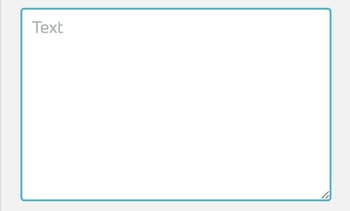Text
Text is a standard asset for displaying textual content.
Basics
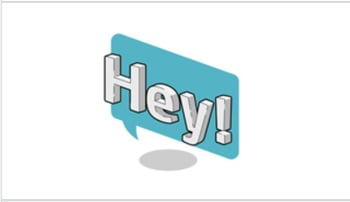
Use the Text asset to insert headings, texts or texts with headings into your trainings.
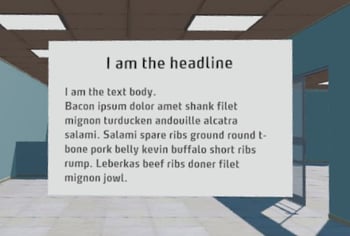
The text asset can also be interactive, all triggers and actions are available
Working with the text asset
Editing the properties
Select the object in the scene column.
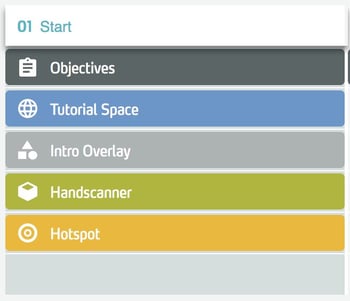
In the right side panel, edit the properties of the object.
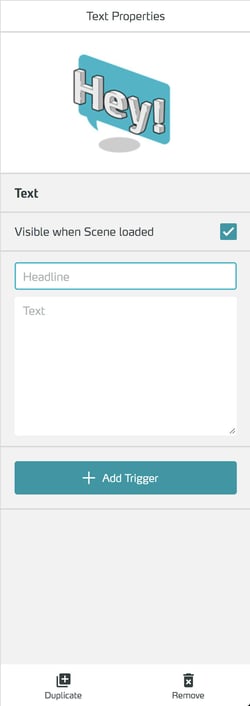
Set visibility at the beginning of a scene
To set the visibility of the object at the beginning of the scene, check the Visible When Scene loaded checkbox. You can make invisible objects visible later using the Action Show Asset.
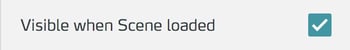
For global objects, you control the visibility for each scene directly in the scene column using the eye icon.
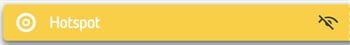
Edit the headline in the Headline field.

Edit the text content in the Text field.