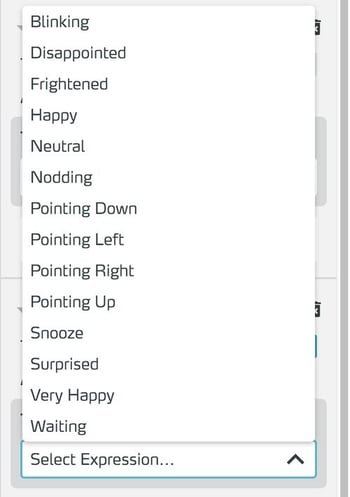Show Expression
Show Expression is an action that lets the Helper Companion show a mimed expression.
Basics
Working with the Show Expression Action
Adding a Show Expression Action
In the Side Panel, click Add Action under the trigger to which you want to assign the action.

From the dropdown...

...select the Show Expression action.
Edit properties
In the side panel, go to the action you are looking for.
Open the Select Expression dropdown...
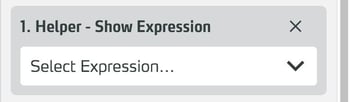
...and select the desired facial expression.