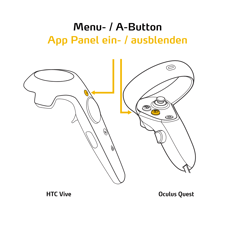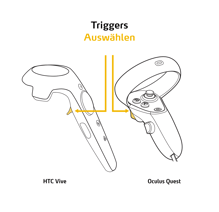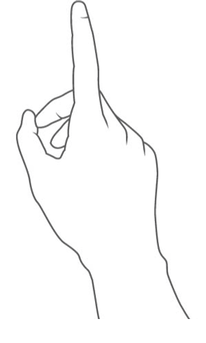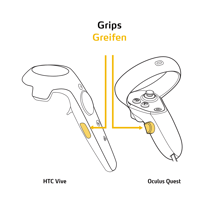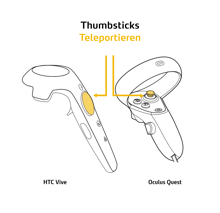Navigation and interaction in a training
Learn how to interact with training contents in your HTC Vive, Oculus Quest, or Microsoft Hololens
Of course, in 3spin Learning you will also find the usual basic interaction like walking around or looking around.
In addition, the following interactions are possible in the app:
|
|
Example
|
Oculus Quest / HTC Vive
|
Microsoft Hololens
|
|---|---|---|---|
| Show / Hide App Panel |
Quest: Press B key
|
Look at the open palm and tap the Menu button
|
|
| Select |
Select an object from a menu Click a hotspot |
Aim with your gaze and AirTap |
|
| Grab | Take a movable object and place it in a different location |
AirTapHold on the object
|
|
| Teleport | Move through the room without walking | (not available) |