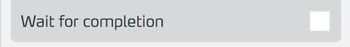Invoke Trigger
Invoke Trigger is an action that can be used to invoke a trigger of any object.
Basics
This action offers you the possibility to "remote control" your training objects by triggering any trigger of any object (in the same scene).
The Invoke Trigger action is particularly practical in conjunction with the Trigger Cue. Use this combination for example in trainings with many objects or more complex logic. For example, you can use the Universal Module to centralize the configuration of states in a scene by defining the required states in one cue each, and then invoke them at the appropriate point using the Invoke Trigger action to create the desired target state.
Another example: you have already created a stack of numerous actions at a Hotspot under the Click trigger. Now you realize that the exact same sequence needs to be able to be started from another location. Instead of configuring the whole stack again, you simply use the Invoke Trigger action at the new location to trigger the hotspot's Click trigger from there.
Working with the Invoke Trigger action
Add Invoke Trigger action
In the Side Panel, click Add Action under the trigger to which you want to assign the action.

From the dropdown...
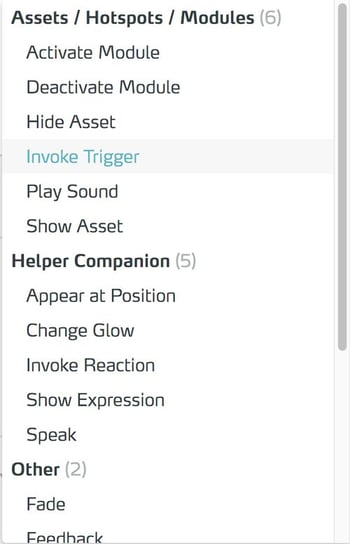
..select the Invoke Trigger action.
Edit properties
In the side panel, go to the action you are looking for.
In the Select... you will see a list of available objects with their triggers. Select the one you want to call here.

Use the Wait For Completion checkbox to determine whether the next action is called immediately or only after the current action is completed.