Install 3spin Learning on Microsoft HoloLens
Install the 3spin Learning app on your HoloLens 2 via the Microsoft Store.
You can obtain the 3spin Learning AR app directly from your HoloLens 2. To do so, follow the steps below:
- Sign in with a Microsoft account on your HoloLens 2.

- Open the Microsoft Store app.

- Search for "3spin Learning AR"

- Open the details page and press "Install".
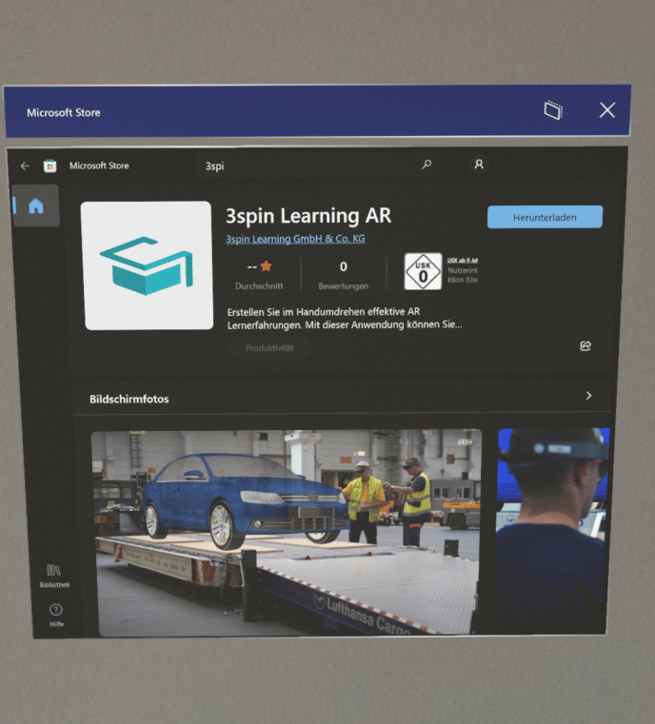
- The 3spin Learning app is now downloaded...
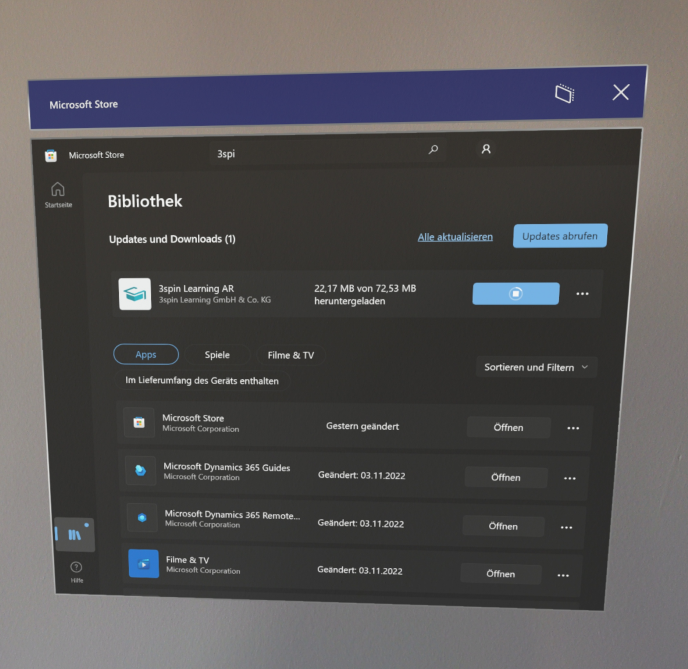
- ...and installed on your device.
