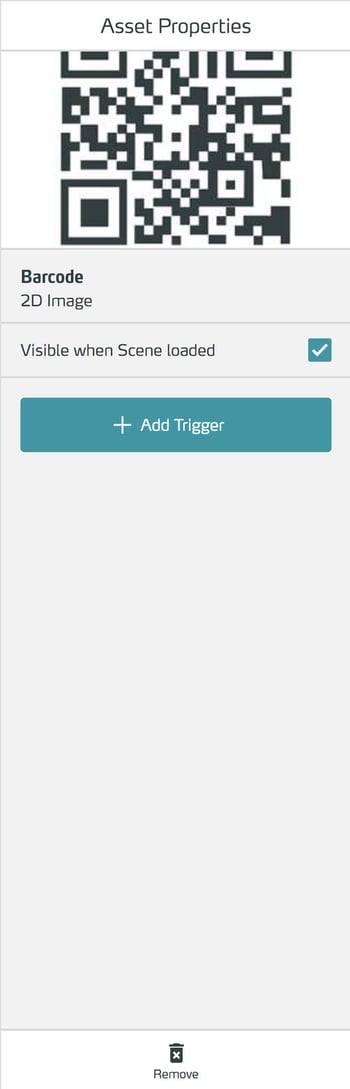Image
Image is an asset that consists of a two-dimensional image and can be used as an individually created object in trainings.
Basics
 Use your own images in 3spin Learning by uploading them as image assets.
Use your own images in 3spin Learning by uploading them as image assets.
You can use images of any size, but you should take care to use "reasonable" image sizes so as not to negatively affect the performance of your workouts.
When placing images in the 3D space of a training scene, large images are automatically scaled to fit within the visible area. You can still manually scale the images after placement.
Work with 2 controllers when placing objects. If you grab an asset (3D model, image, video) with both controllers, you can scale it proportionally and rotate it precisely in all spatial directions.
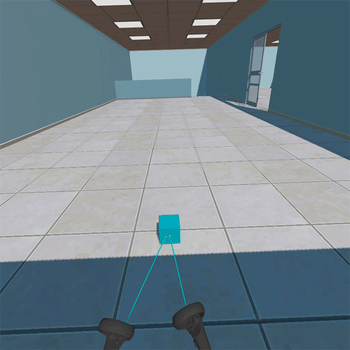
To also keep file sizes manageable, you can make clever use of image formats:
- JPGs are compressed so that pixels of similar colors are combined into "large pixels." JPGs are therefore good for photos or images with smooth color transitions.
- PNGs are compressed line-by-line, combining pixels of similar color. PNGs are therefore more suitable for illustrations with clear color gradations and large areas of exactly the same color.
Technical Information
File formats: JPG, PNG (also possible with alpha channel).
Working with the Image Asset
The following functions are available for working with the 3D Model asset.
Edit properties of an Image Asset
Select the object in the scene column.
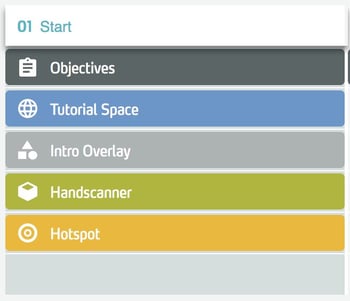
In the side panel, edit the properties of the object.