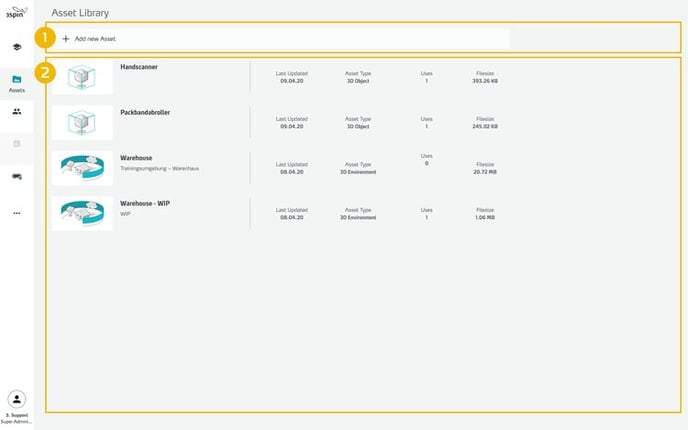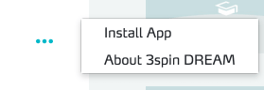Get to know the Web Management System
Learn about the user interface and basic functionality of the WMS.
WMS is the web management system of the Learning platform for creating and managing trainings, training content, users and training devices.
Login
Open your browser.
![]() Enter the URL of your 3spin Learning instance
Enter the URL of your 3spin Learning instance
![]() Enter your e-mail address
Enter your e-mail address
![]() Enter your password
Enter your password
![]() Click Login
Click Login
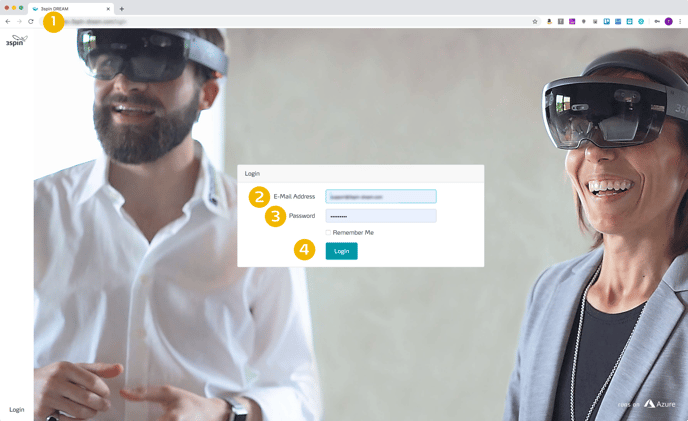
Areas of the interface
The Web Management System (WMS) is the browser-based user interface of the 3spin Learning platform for authors and administrators. It provides all functions you need to create, edit and manage training.
The user interface consists out of three areas
![]() Main navigation
Main navigation
![]() User functions
User functions
![]() Main Panel
Main Panel

 Main navigation
Main navigation
The main navigation provides access to the central sections of the Web Management System (WMS):
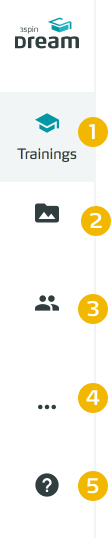 |
|
 User functions
User functions
In the user functions menu you can customize your user profile (name, password, etc.) and log out.
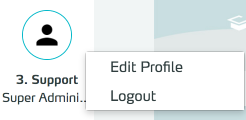
Users area
In the Users section you will find:
- The Add New User function for adding new user accounts.
- A list of already existing users
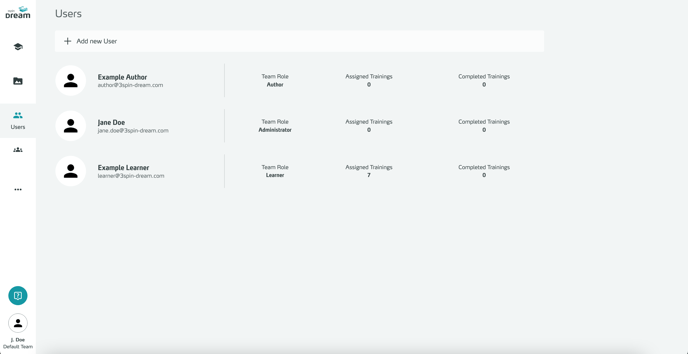
For more information on user management, see the lexicon entry Users.
 The user interface in the training section
The user interface in the training section
This section is the most important place for authors, here you can find:
![]() Main Panel: Shows all currently available elements; in this example, already created training.
Main Panel: Shows all currently available elements; in this example, already created training.
![]() Side Panel: This shows the properties of the component selected in the overview
Side Panel: This shows the properties of the component selected in the overview
![]() Bottom Toolbar: Shows the basic functions for the selected training
Bottom Toolbar: Shows the basic functions for the selected training

Assets area
In the Assets section you will find:
- The Add new Asset function for uploading your own assets
- An overview of existing assets