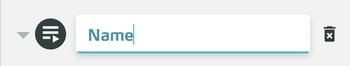Cue
Cue is a trigger for free configuration of action batches, which can be triggered manually with the Action Invoke Trigger.
Basics
![]()
The trigger cue is a free trigger. I.e.:
- It is triggered exclusively with the Invoke Trigger action, not - like the other triggers - by system events or user interaction.
- You can give each cue trigger its own name.
- You can add multiple cue triggers to a single object.
For example, use it in situations where you want different objects to perform the same actions. Then configure the actions on only one object in a cue, and then call them from any other triggers.
A concrete example for the use of the cue trigger: A fire alarm is to be triggered, which will be noticed in your training by
- A warning tone,
- Warning lights that light up at various points.
For this you need the Actions Play Sound for the sound and several times the Action Show Asset for the warning lights. The fire alarm should be triggered by a fire detector. So configure the action stack on a Hotspot under the Trigger Click.
But what if there are multiple fire detectors that can trigger the fire alarm? And on top of that, multiple places where it can be turned off again? Then you would have to configure the same action stacks very often (with all the disadvantages that entails, such as error-proneness, time-consuming changes, etc.).
Instead, just use a single object (e.g. a Universal Module), create two Cue triggers and name them "Alarm on" and "Alarm off".
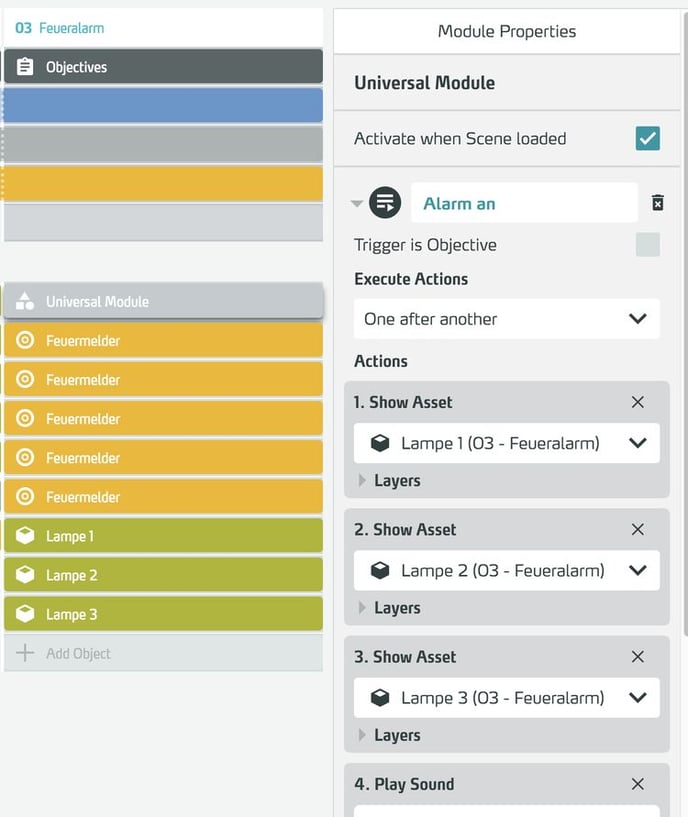
Now you can have all fire detectors under the Trigger Click access the "Alarm on" Cue of your module with the Invoke Trigger Action. This way you can create as many fire detector Hotspots as you want with very little effort. If you need to make a change in the configuration because, for example, you also want to close fire doors when the alarm goes off, you only need to add this change in one place.
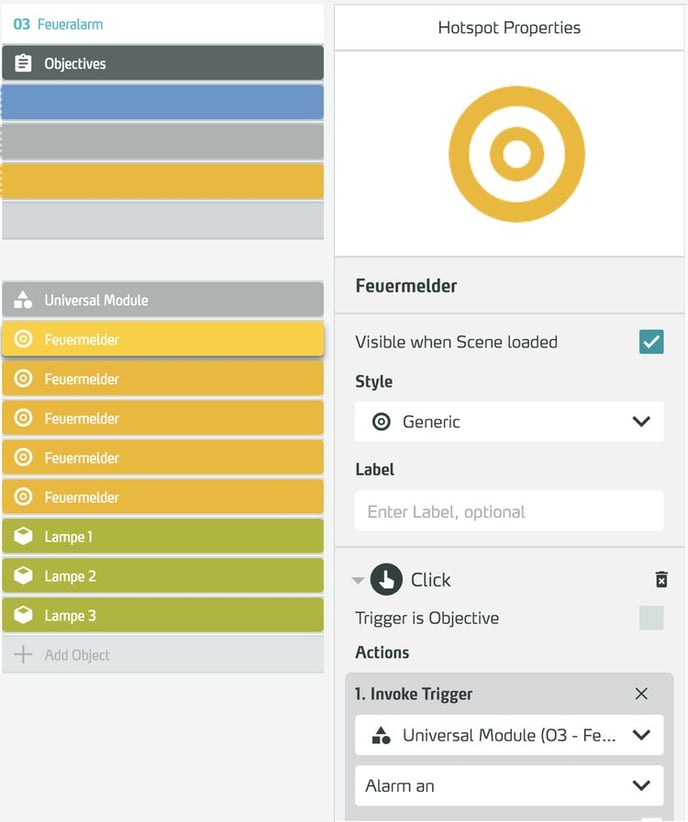
So you can save a lot of configuration effort with the Cue trigger.
Cues can also be nested by invoking another cue in a cue with the Invoke Trigger Action. This allows you (in combination with the execution modes) to define complex behavior and structure it more easily.
Other examples of using (nested) Cues could be:
- An action stack should contain random elements. For example, when starting a machine, random disturbances should occur (among other actions): You create a Cue "glitches", set the execution mode to Randomly, only one, and include this Cue via Invoke Trigger in the startup process of your machine.
- An action stack is to be processed one by one (execution mode One after another), but several things have to happen at the same time at one point: You include a Cue whose execution mode is set to All at once.
- You want to keep the length of action batches manageable, so you split them into multiple Cues
- You need a specific sequence of actions in multiple action batches, so you create a Cue that you bind into those different batches
- etc.
Or, generally speaking:
- Complex sequences can be triggered by different objects in training
- You want to combine different execution modes
- You want to centralize (parts of) the logic of your workouts
The cue trigger is available for all objects except environment assets.
Working with the Trigger Cue
Add Trigger Cue
Open the Trigger Hover Panel by clicking + Add Trigger in the side panel of a selected object.

The hover panel appears on the right edge of the window in front of the side panel.
Click Cue to attach the trigger to the selected training object.
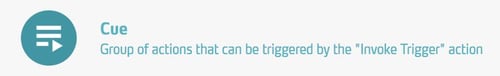
Then name the trigger so that you can uniquely identify it later.