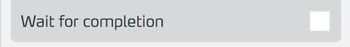Activate Module
Activate Module is an action that sets a module to its activated state.
Basics
Use this action to activate a disabled module. The module you specify as the target of this action must have been previously added to the course and be in a deactivated state.
The reverse function to Activate Module is Deactivate Module. The two together are the counterpart to the Show Asset and Hide Asset pair of functions used for Assets and Standard Assets.
Working with the Activate Module action
Add Activate Module Action
In the side panel, click Add Action under the trigger to which you want to assign the action.

From the dropdown ...
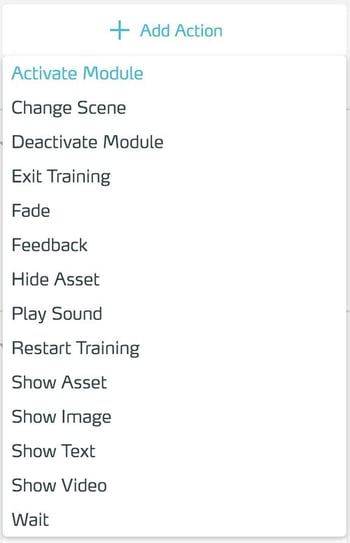
...select the Activate Module Action.
Edit properties
Go to the action in the side panel.
In the dropdown you can set the type of action. In the area below you adjust the specific settings of the selected action.
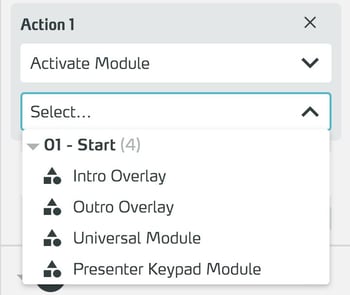
Use the Wait For Completion checkbox to determine whether the next action is called immediately or only after the current action is completed.